I don’t know about anybody else, but I’m in the mood for some frivolity because the world is a very serious place at the moment and a temporary break is just what I need.
I got this idea from hopewellslibraryoflife who got it from Carla Loves to Read who got it from Mimosa Blossom, who got it from…. and so it goes, what a wonderful bookish world we live in!
Here are my reviews:
- Nagaland, by Ben Doherty
- Oblomov, by Ivan Goncharov, translated by C.J. Hogarth
- Vengeance is Mine, All Others Pay Cash, by Eka Kurniawan, translated by Annie Tucker
- The Electric Hotel, by Dominic Smith
- Max, by Alex Miller
- The Boy from Baradine, by Craig Emerson
- Erotic Stories for Punjabi Widows, by Balli Kaur Jaswal
- Revenge, Murder in Three Parts, by S.L. Lim









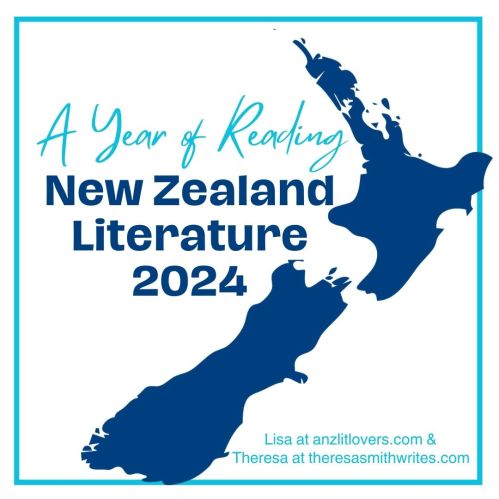
Hi Lisa, I like this, but I will have to think about it – and that could take awhile!
LikeLike
By: Meg on November 7, 2020
at 11:32 am
No thought involved if you’re with WordPress. Do the title and intro, and then go to media/add gallery. Use the search box to find images with the right letter, starting with na/ne/ni/no/nu. It will bring up images with those letters within, rather than starting a word, but unless you have a zillion images it doesn’t take long to scan them.
(That is, of course, assuming you have named the book covers you’ve uploaded. If you’ve used their copy function, (which IMO leads eventually to broken links for the image) this technique is no use at all.)
LikeLike
By: Lisa Hill on November 7, 2020
at 12:25 pm
I don’t think Meg does WordPress. BTW What is the copy function you are talking about for images? I don’t think I’m aware of that… Which sounds just as well :)
Fun one Lisa… I was wondering about V for me (from books on my blog) then realised I’ve reviewed Murray Bali’s The voyage.
LikeLike
By: whisperinggums on November 7, 2020
at 4:14 pm
The copy function? I’ve only used it a couple of times… you know how if you right click on an image a little menu pops up and you can save or copy it etc, well, if you copy it, you can post it straight into WP. But then it’s not named in a helpful way, and as you know because you do it too, when we refer in a new post to a book we’ve previously reviewed, we sometimes want to use the image of the book. (E.g. if a book you’ve reviewed turns up in a short or longlist.) I always name my images by the name of the book so I can find it when I search.
PS All of the above applies only to the Classic Editor, I have no idea how to do anything in the block editor, I can’t even figure out how to re-size an image in it.
PPS I *loved* The Voyage. You realise there hasn’t been a book from Murray Bail since then, 2012? I fear it may have been his last, though I really hope I’m wrong about that, he’s not that old, only born in 1941.
LikeLike
By: Lisa Hill on November 7, 2020
at 4:51 pm
Ah, I see, yes, I’ve done that, but never to insert into WordPress. Sounds just as well! I filename my images with author surname and title, and sometimes publisher eg BailVoyagePenguin.
BTW I’ve transitioned just in the last month to Block Editor. Thd images were the greatest challenge but you can in fact resize them just like in classic by either choosing the size, eg thumbnail (make sure the side bar is in “block” mode not “post” mode), or grabbing the resizing handle and moving them in and out as you desire. I can try to send you screen pics (if you want them, when I get pack to my proper computing environment.)
LikeLike
By: whisperinggums on November 7, 2020
at 5:02 pm
Thank you, Sue but I have no intention of using the block editor until they force me to. The only time I come across it is if I notice, say, a typo in an old post, and I click edit, and it opens it up in the BE. Even that is badly designed, you can fix the typo and save it, but if you’re not quick the link to view the post to check it — it vanishes from where it lurks at the bottom LHS, never to be seen again. Any of my efforts to resize an image have failed to get the size I want so I don’t bother trying any more. I just find the post from WP Admin and then use the classic editor, which lets me edit the image, add a border or a caption and other handy features.
If I can hold out till I retire the blog in my old age, I’ll be happy.
LikeLike
By: Lisa Hill on November 7, 2020
at 5:35 pm
Good luck! Bill and I have I think transitioned pretty easily. I’ve had that happen too… and would change back to classic, but have decided to go gracefully!! Once you get the gist, all the functions are there. I’m not sure what the advantage is though and think Classic is perfectly fine. However, I decided that I’d rather get on top of it before I was forced to because doing it under pressure might be worse, but who knows.
You can easily add a caption in BE, though I don’t know about borders because I don’t use them
LikeLike
By: whisperinggums on November 7, 2020
at 8:32 pm
PS, no I hadn’t noticed, hmm. I’ve been wondering about David Malouf, actually. Nothing really new has come out for a while I think.
LikeLike
By: whisperinggums on November 7, 2020
at 5:04 pm
Yes…
I’ve got my eye on a couple of younger writers who could take up the baton for that kind of brilliant writing, but we shall have to wait and see.
LikeLiked by 1 person
By: Lisa Hill on November 7, 2020
at 5:43 pm
A novel idea…
LikeLike
By: ThoughtsBecomeWords on November 7, 2020
at 12:41 pm
Ha!
LikeLiked by 1 person
By: Lisa Hill on November 7, 2020
at 12:42 pm
I might try this but off my shelves. No time to figure out last books from word press. Well done.
LikeLike
By: TravellinPenguin on November 7, 2020
at 2:13 pm
Do you shelve by author or by title?
LikeLike
By: Lisa Hill on November 7, 2020
at 3:20 pm
I shelf by author as I don’t often remember titles
LikeLike
By: TravellinPenguin on November 11, 2020
at 10:09 am
Yes, me too, (Novels, that is. And I have a separate shelf for the Aussies.
LikeLike
By: Lisa Hill on November 11, 2020
at 10:14 am
Hi Lisa, I checked my journal of books I have read for this year, and found I could do it. Nothing But Light by John Williams, Other People Houses by Hilary McPhee, A Virtuous Woman by Kaye Gibbons, The Evening Chorus by Helen Humphreys, My Michael by Amos Oz, Berta Isla by Javier Marias, Enigma Variations by Andre Aciman and Red Can Origami by Madelaine Dickie.
LikeLike
By: Meg on November 7, 2020
at 2:14 pm
What a great list? I’ve got Berta Isla on my TBR, what did you think of it?
LikeLike
By: Lisa Hill on November 7, 2020
at 3:21 pm
Hi Lisa, I really enjoyed Berta Isla, an intriguing read.
LikeLike
By: Meg on November 7, 2020
at 6:03 pm
I’ll try to read it soon:)
LikeLike
By: Lisa Hill on November 7, 2020
at 8:13 pm
What fun! :D
LikeLike
By: kaggsysbookishramblings on November 8, 2020
at 12:51 am
Just listening to analysis of what’s happening in the US, and interested to hear them talking about the widespread anxiety gripping us all. A bit of fun might have been just what we all needed.
LikeLiked by 1 person
By: Lisa Hill on November 8, 2020
at 6:18 pm
[…] idea has apparently been bouncing around the world of books recently—I got it from Lisa at ANZ LitLovers. You just spell out the name of the month using the titles of books you’ve reviewed or ones […]
LikeLike
By: Spell the Month in Books - Andrew Blackman on November 8, 2020
at 3:29 am
Ah, that’s a fun idea, Lisa! Here’s my list: https://andrewblackman.net/2020/11/spell-the-month-in-books/. I enjoyed going back through my archives and reading reviews of books that had faded in my memory. Thanks for the prompt!
LikeLike
By: Andrew Blackman on November 8, 2020
at 3:34 am
Thanks, Andrew, love your blog!
LikeLike
By: Lisa Hill on November 8, 2020
at 6:26 pm
That’s a fun thing to do. I’ll think about it!
LikeLiked by 1 person
By: Emma on November 8, 2020
at 4:22 am
This is a fun idea, Lisa :-) My copy of the Alex Miller has finally arrived, so looking forward to reading that soon.
LikeLike
By: kimbofo on November 8, 2020
at 3:26 pm
Gosh, that took a while! But it will be worth the wait:)
LikeLiked by 1 person
By: Lisa Hill on November 8, 2020
at 6:26 pm
A great idea Lisa, we could do with a bit of light relief. I am going to have a go at this too, but just using books off my shelves, read or not. I sympathise with your feelings about the new block editor. I wasn’t keen on the change at first, but surprisingly I am actually getting used to it. The first time was very frustrating though.
LikeLike
By: Karen J Schoff on November 8, 2020
at 5:23 pm
It’s nice to have a little meme that takes advantage of having a big TBR!
LikeLiked by 1 person
By: Lisa Hill on November 8, 2020
at 6:30 pm
Yes, and so far the TBR is in no danger of extinction!
LikeLiked by 1 person
By: Karen J Schoff on November 8, 2020
at 9:14 pm
[…] of ANZ LitLovers LitBlog who got it from someone else and so on and so on….you can see her post here. The idea is to spell out the name of the month, in this case November, using the titles of books […]
LikeLike
By: #BookSnapSunday – November | Living on the Downs on November 8, 2020
at 6:34 pm